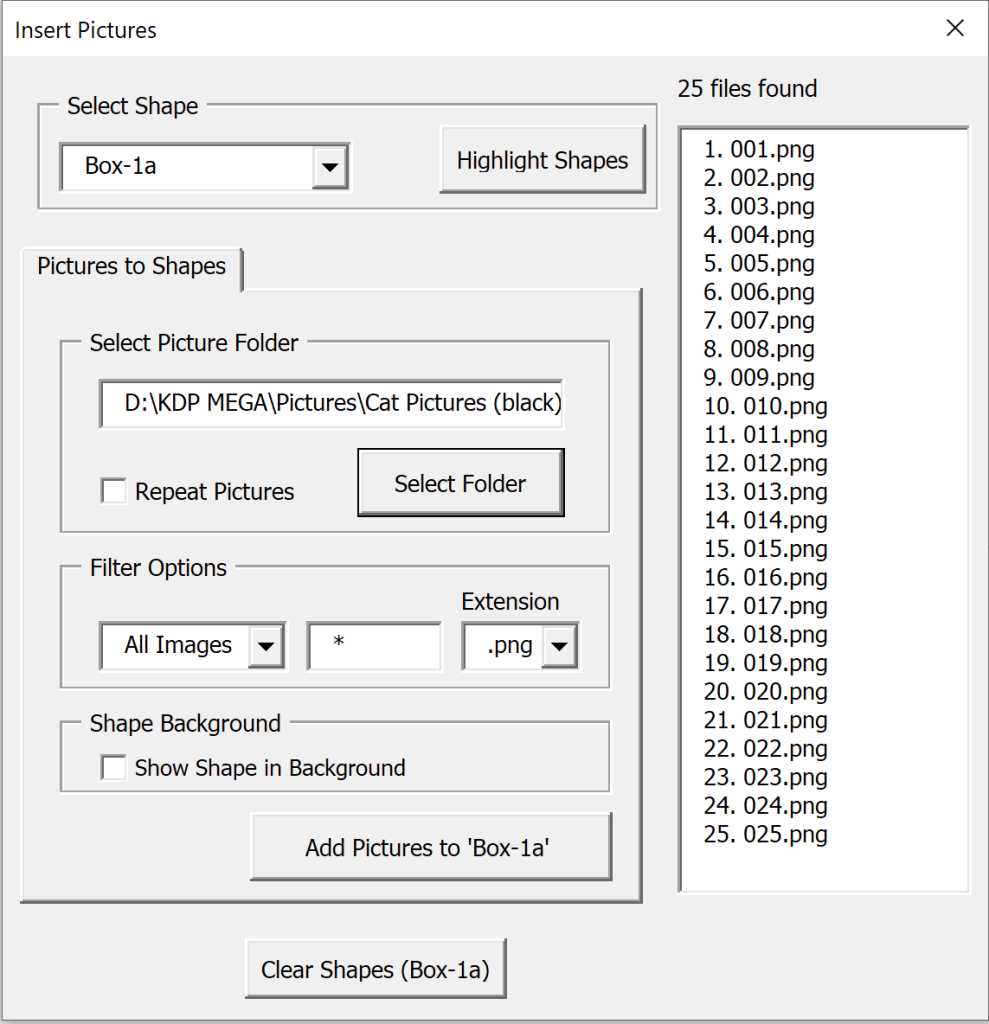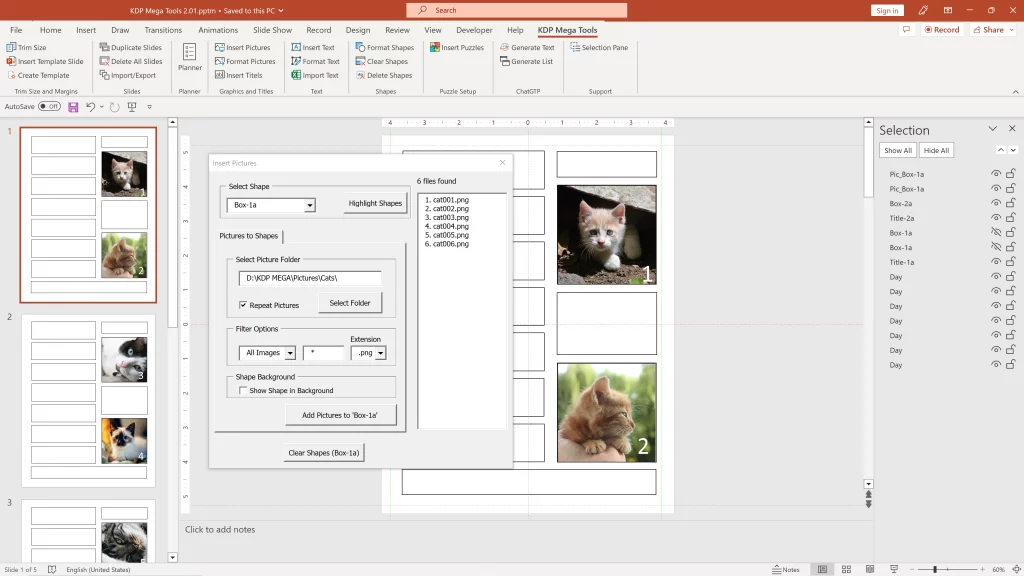(Click on image for big picture)
1.Select the shape where you want the pictures to show.
2. Select the folder which contains your pictures.
3. If desired you can set a filter that will only include certaing pictures from that folder.
4. When there are more shapes than pictures, you can check the ‘Repeat Pictures’ checkbox. This will start with picture 1 again when you come to the end of the picturess in the file.
With the button below, you can clear the shapes, so that all pictures will be removed again.
Note: In the selection pane on the right you can see the pictures with a prefix “Pic_” and the suffix is the name of the shape. So in this example the cat pictures are named “Pic_Box1a”