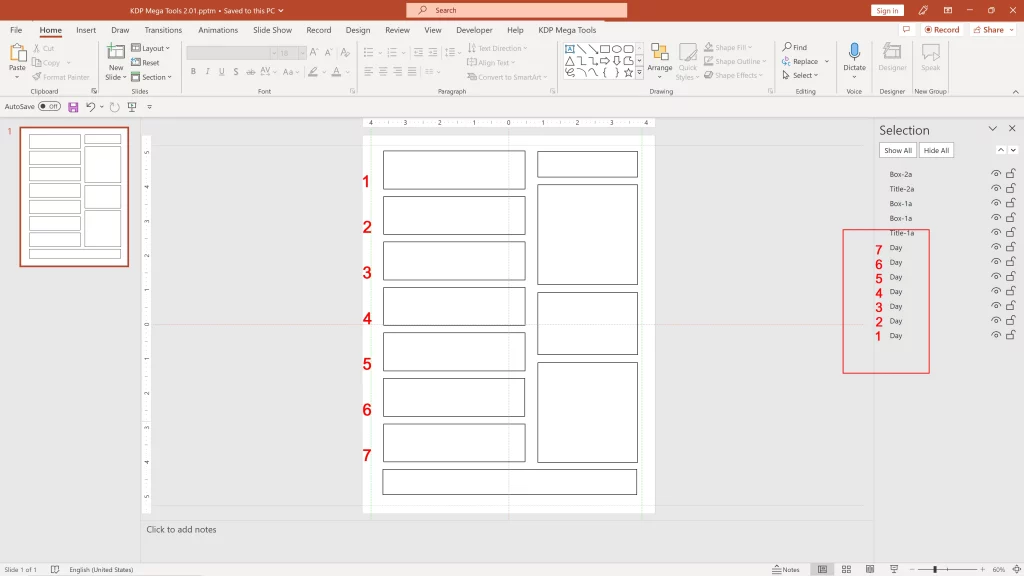You can easily design your own templates using the ‘Shapes’ tool in the PowerPoint main menu.This short clip shows how you can easily design your own templates. Each shape gets a specific name and can later be used to import text, pictures in bulk. All changes and editing in one of those shapes will be automatically applied to all other shapes with the same name. When naming the shapes make sure that the names are unique in your presentation
Make note that the order of the shapes with the same name are showing in the reversed order in the ‘Selection Pane’. This order is important with, for example, the Dates when creating a planner.
TIP:
If you plan to use that template more often you can copy it to the Master Template section