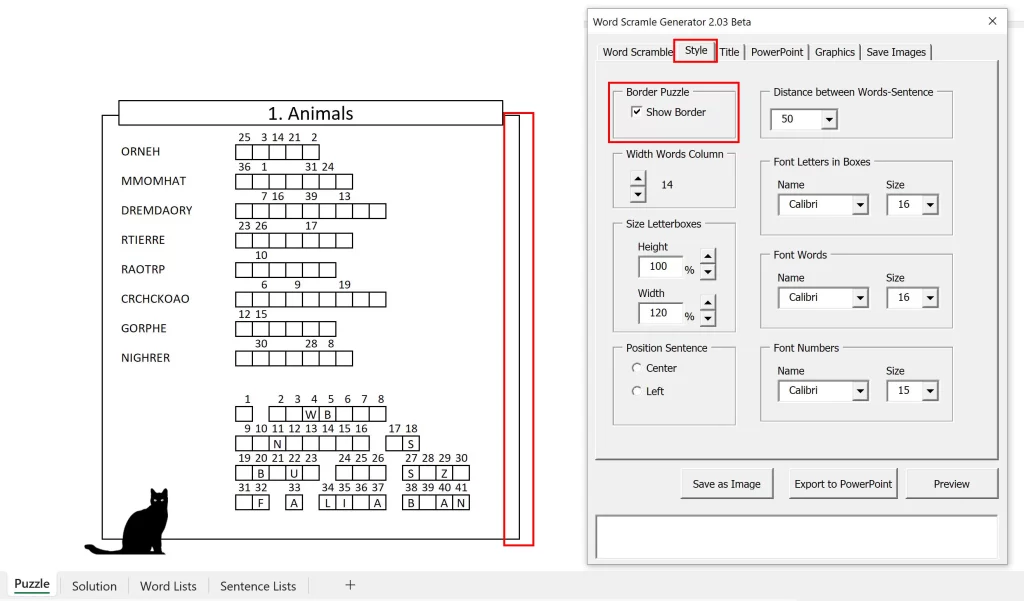
This will show or hide the puzzle border.
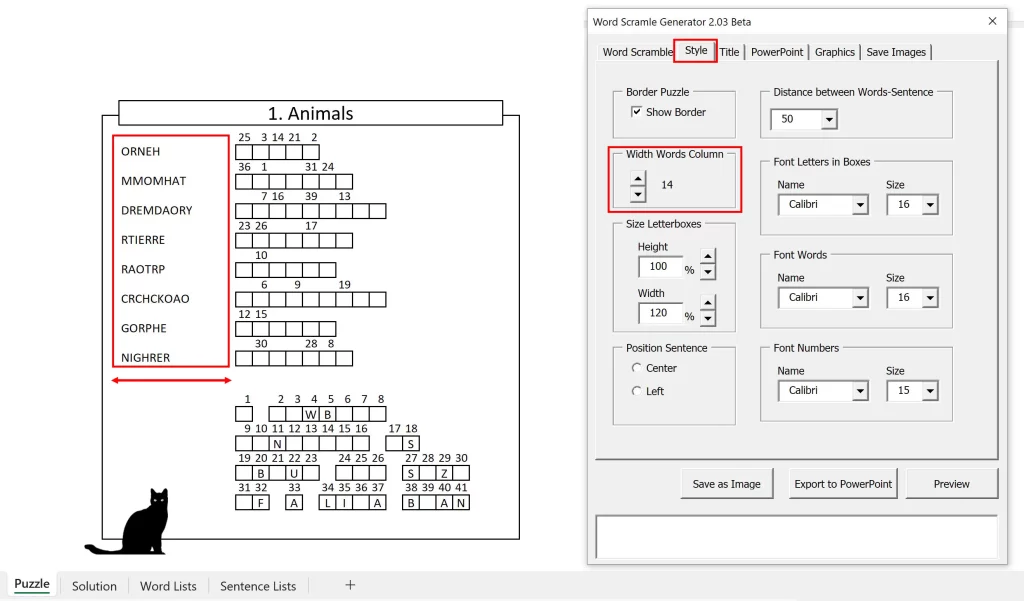
This setting will determine the width of the space where the puzzle words appear. If you use longer words then make sure you adjust the width of this column.
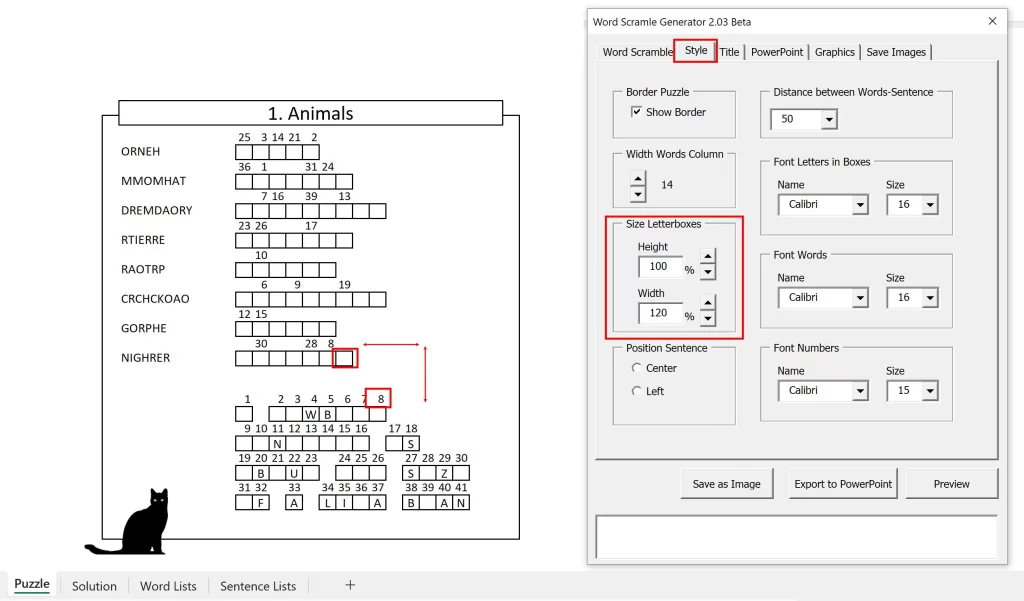
Here you can set the width and height of the space where the letters and numbers appear. For example: In case you have numbers with 2 or more digits then you can make the width larger for the numbers to show correctly
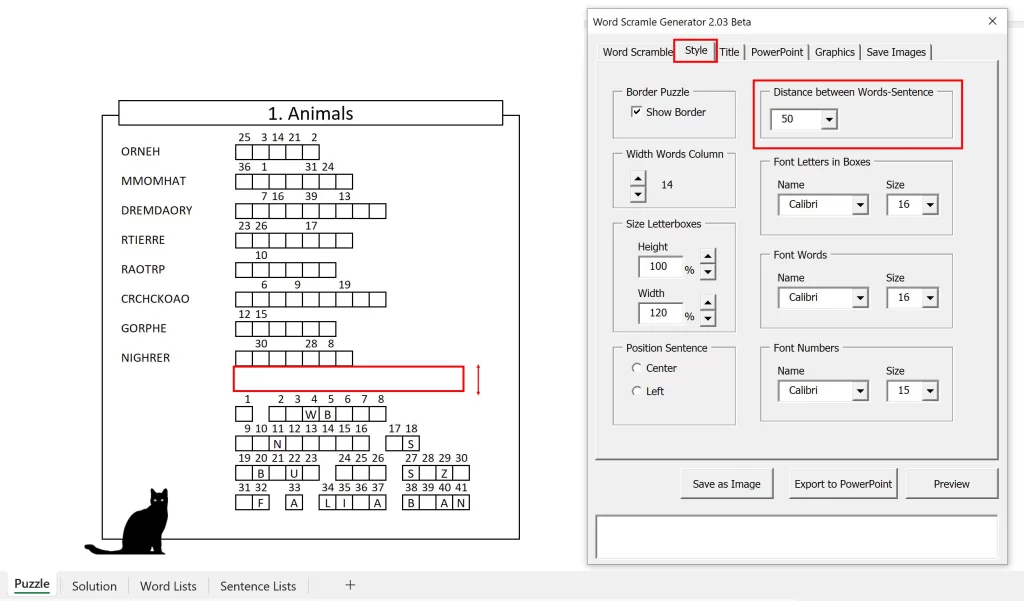
With this option you can set the vertical distance between the words and the sentence below that.
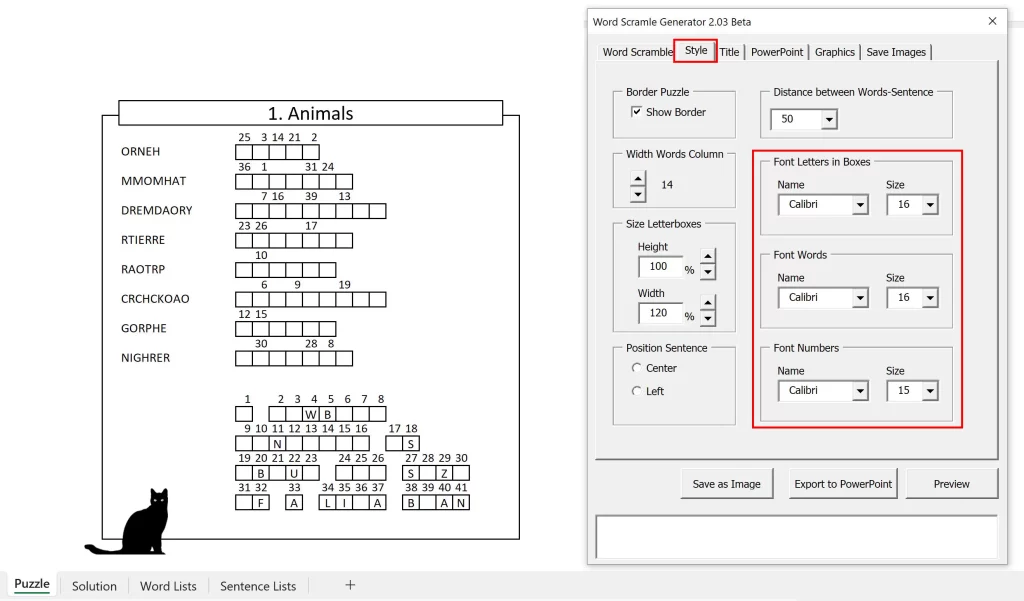
Set the different fonts styles.