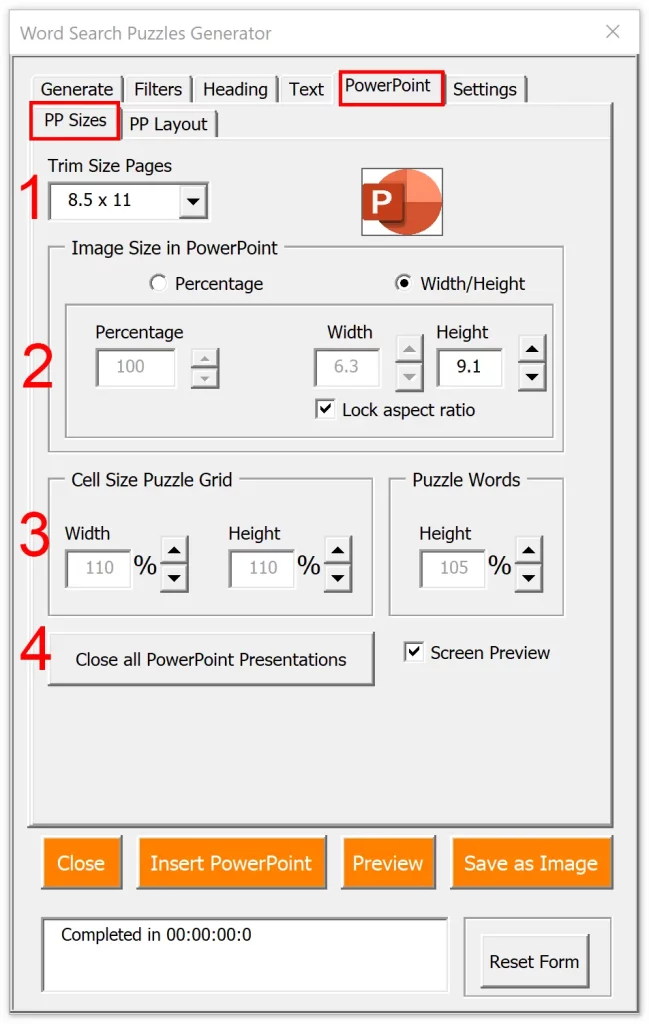1. Trim Size
Here you can select the size of your PowerPoint sheets/pages.
2. Image Size In PowerPoint
You can set the size of the image as it appears in PowerPoint, either using Percentage or width and height in inches.
Tip: Before generating hundreds of puzzles inside PowerPoint, always start with just a couple of puzzles to make sure all the settings are right.
3. Cell Size Puzzle Grid
This will change the width and heigh of the puzzle grid cells in Excel. Increasing the width for example will create more space for the words under the grid.
Puzzle Words
This will change the vertical distance between the words under the puzzles in Excel.
4. Close PP Presentations.
This will close all PowerPoint presentations that are currently open, without saving. This comes in handy when you have generated a few ‘test’ puzzles on PowerPoint
NB Before you start to generate multiple puzzles to PowerPoint, make sure you don’t have many other presentations open, as this will slow down the process.