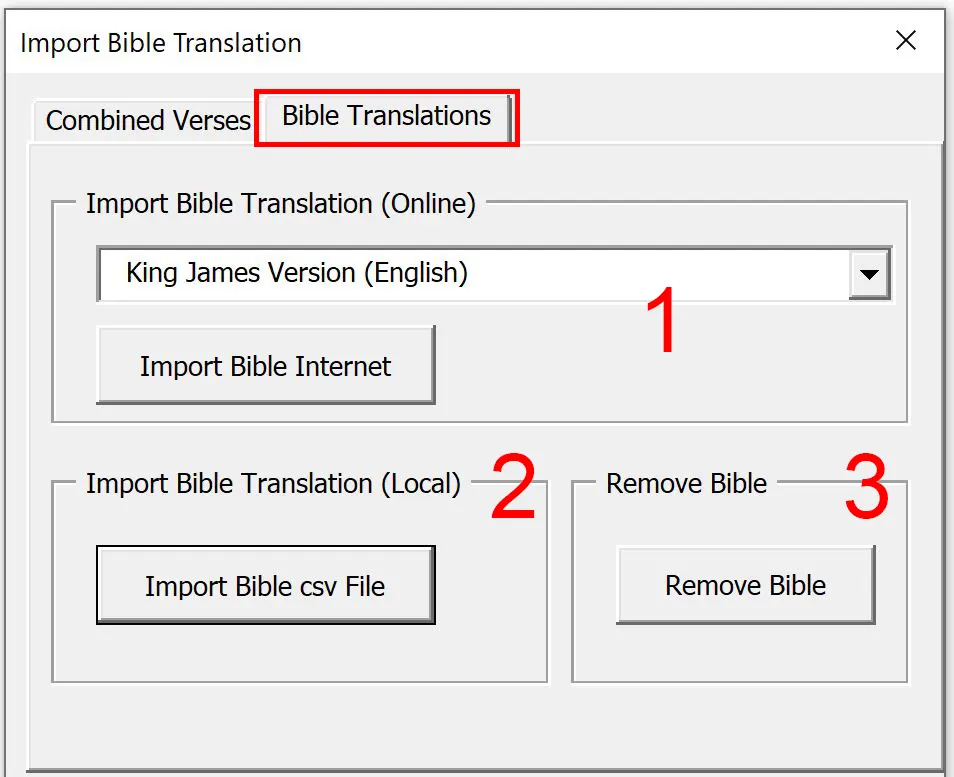
1. Here you can upload another Bible translation from the web. Have in mind that some of these translations are not complete bible books. Also the more exotic translations may not work as expected inside the Excel program.
2. You can also import bible translations from your computer. These csv files need to be in a specific format to be useful for the excel program. The format is as follows:
ID,Book,Chapter,Text,Count,Verse
ID is the book number, Book is the book name, Chapter is the number of the chapter, Text is the verse itself, Count is the number of characters of the verse (this is optional and can be left empty), Verse is the verse number.
3.This will remove the current Bible translation, including the table structure. (do not use this if you just want to replace the bible translation)
NB You do not need to remove the current translation before importing another CSV file of a different translation. If you remove the bible translations it will also delete the table structure and it may take some time before a new table with a new Bible is imported.
Bible Translations
There are several public domain Bible translations available in English, provided as CSV files that you can import into the tool. You can download them from the following link:
Public Domain Bible Translations
Within the tool, you have the flexibility to switch between these translations effortlessly. Importing any version will automatically replace the previous one in the tool.
Additionally, the tool allows connections to a website that offers several other Bible translations for potential import. However, it is crucial to verify whether these translations are in the public domain or not.