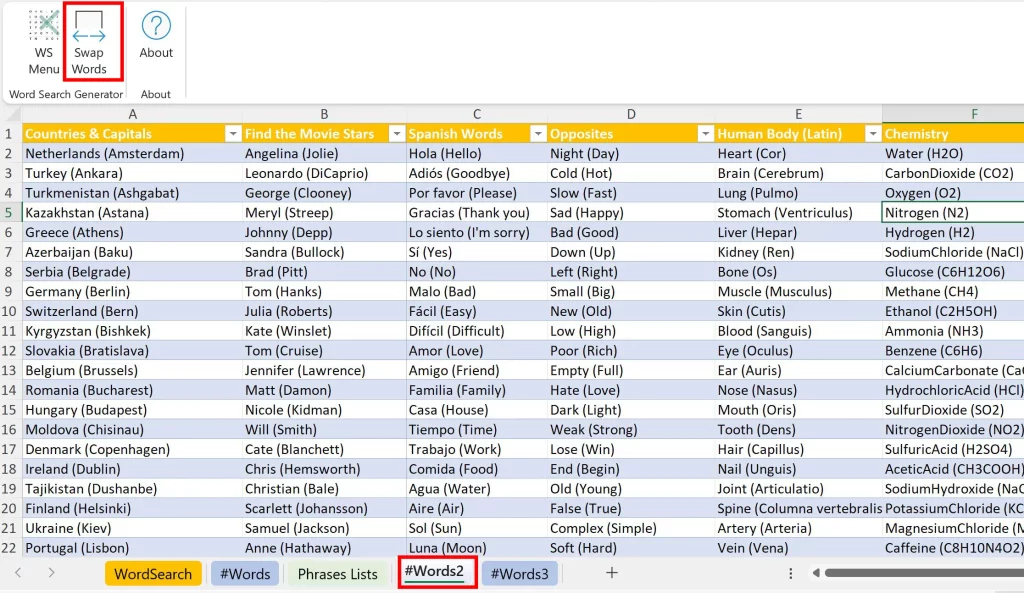You can add wordlists that consists of 2 words. These 2 words are related to eachother. The second word is written between (brackets)
For example countries and capitals:
Amsterdam (Netherlands), Paris (France), Berlin(Germany)
The word between brackets will appear inside the word puzzle grid. So with Paris (France) you have to find the word France inside the word search puzzle grid.
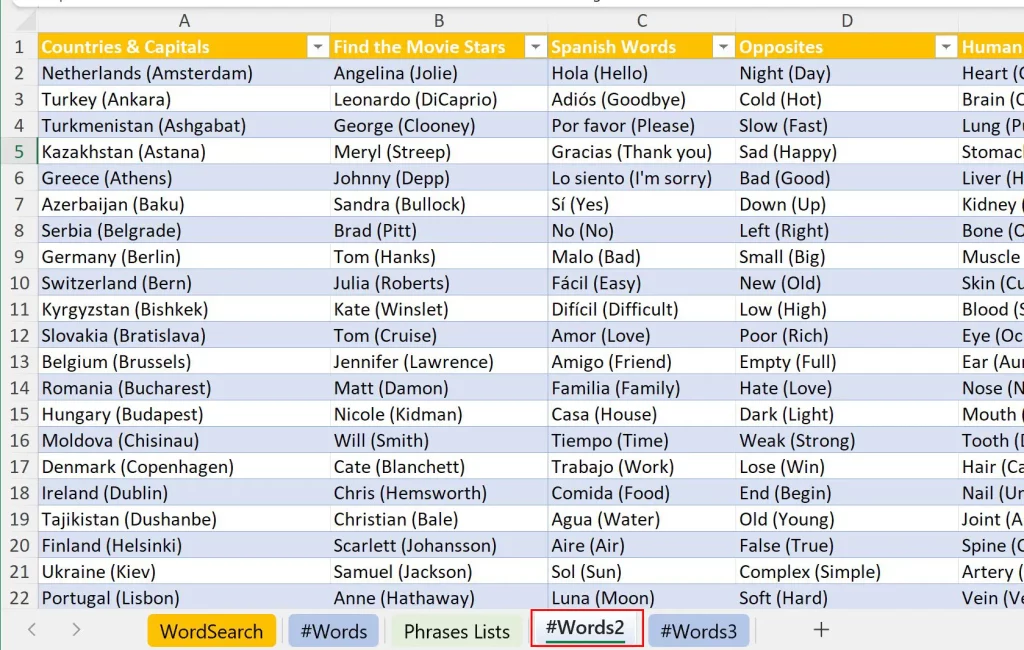
You can display the words below the puzzle in different ways:
1.Remove Words
The word between brackets will not be displayed. So in this example the capitals are shown and you will have to find the country in the word search grid. This will add an extra dimension at the puzzles.
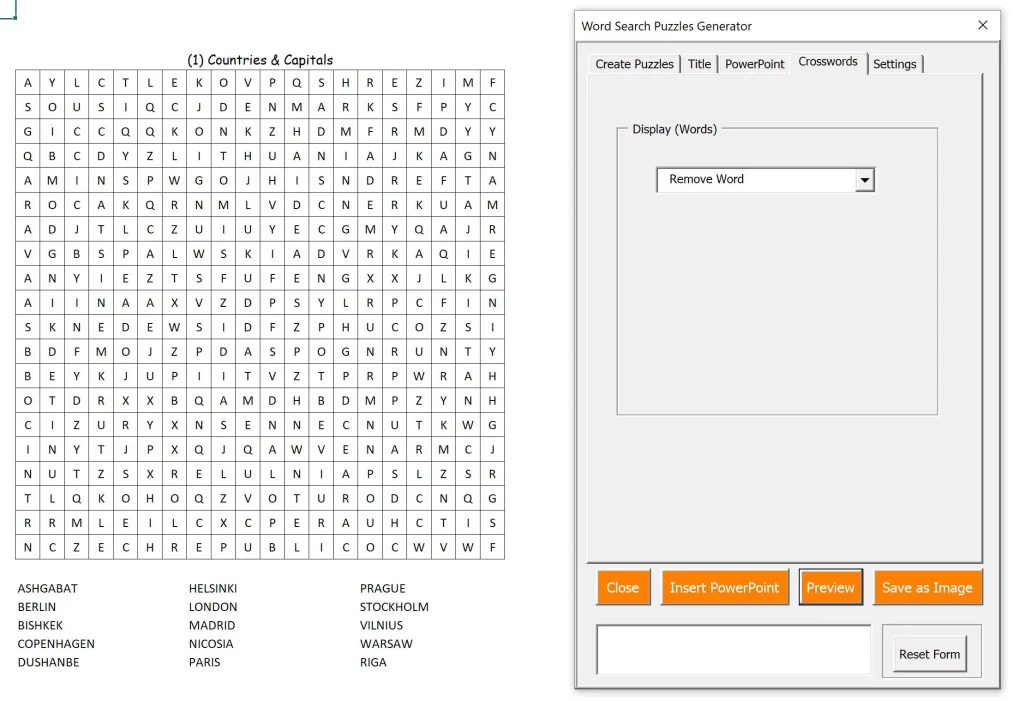
2.Complete Word
Here the complete word in between the brackets will be shown.
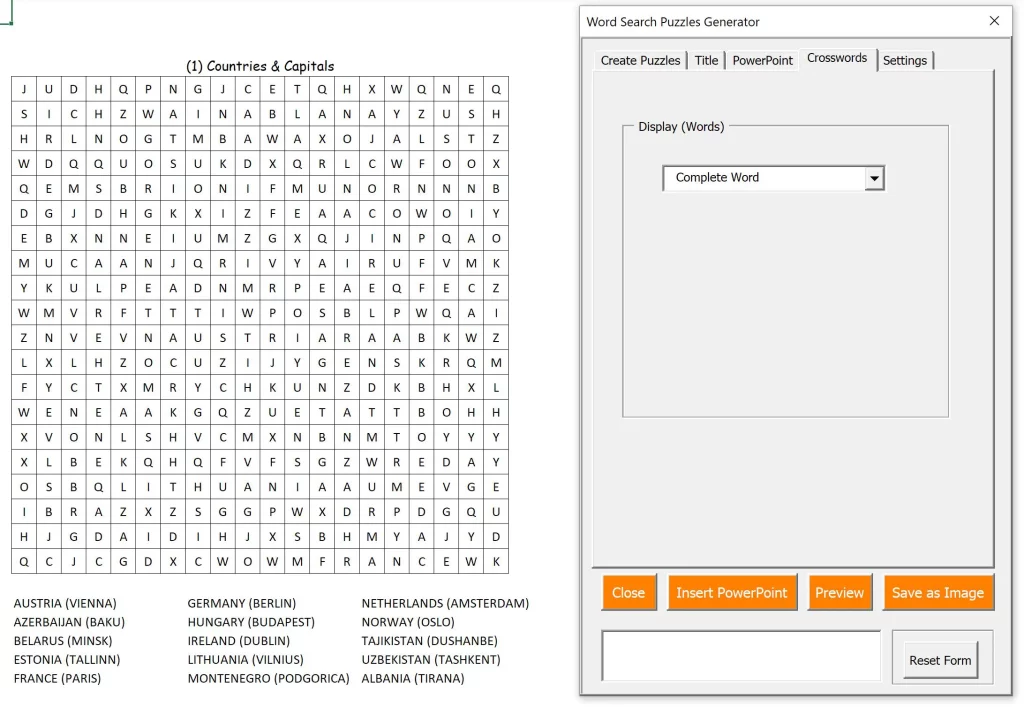
3. Number of Characters
Here the number of characters of the word is shown. So in this example DUBLIN(7) you’ll have to find the country which consits of 7 characters (Ireland)
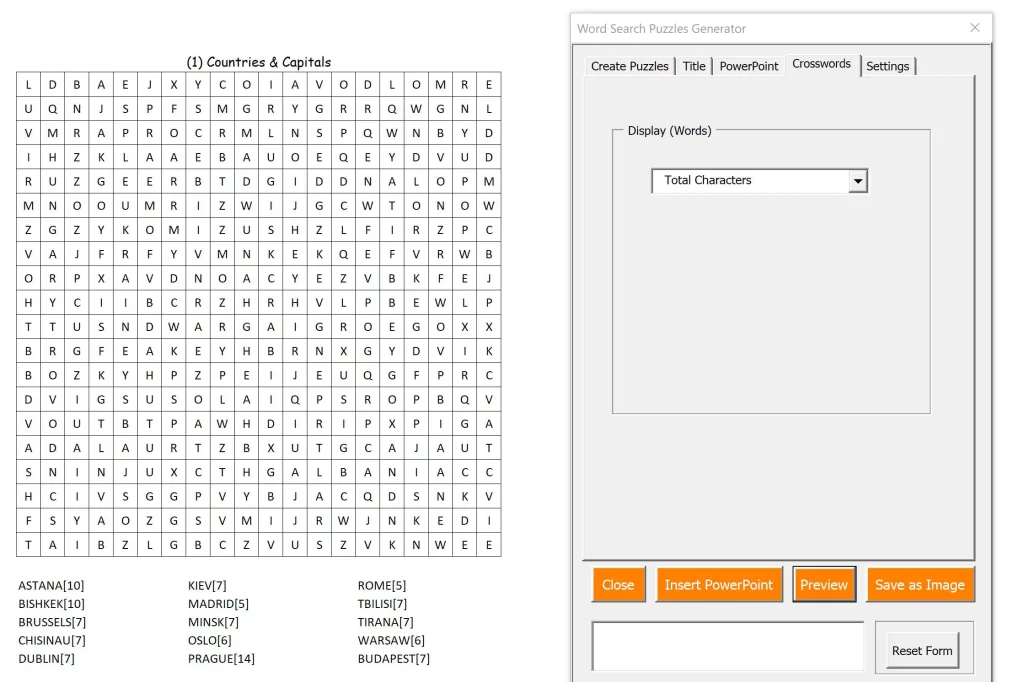
4. Characters plus first letter
Here you get the hint of the number of characters and the first letter of the word to find.
ATHENS [6G] tells you that you need to find a country of 6 letters, first letter is a G

Swap Words
You can easily swap the words by selecting the column and click on the ‘Swap Words ‘ button in the menu.
For example the words of the ‘Countries and Capitals’ theme will switch from Netherlands (Amsterdam) to Amsterdam (Netherlands)